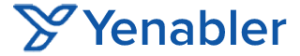Best Video Editing Software of 2023 (Mac & Windows)
Video editing has come a long way since the early days of film and analog video. What started as a tedious process of physically cutting and splicing together film strips has evolved into an easy digital process done completely on computers.
Unique features and user-friendly interface make top video editing software like FinalCutPro, Simplified, Wave.video , Offeo, Movavi magnificent.FinalCutPro is a great app for creating and editing highest-quality videos. Final Cut Pro combines high-performance digital editing and native support for virtually any video format with easy-to-use and time-saving features that let you focus on storytelling.
Simplified Video Editor offers a user-friendly interface, AI-powered features, and a set of editing tools. With Simplified, you can easily create professional-quality videos without the need for expensive software. Offeo’s online video maker allows you to create great looking videos without any design experience. With designer templates that are optimized for social media you can get started easily.
Movavi’s simple and powerful video editing software that can be used to edit and convert videos, create 3D effects, stabilize shaky footage, add audio tracks to your video, and more. Wave.video is an online video maker that is great for making short promotional videos, videos for a blog or website, video ads, social media videos, and so much more. With hundreds of professionally-designed templates, you can create professional videos in minutes.
Due to rapid advancement of technology, video editing softwares enable you to create visually stunning videos incorporating effects, animations and editing techniques pushing the boundaries of storytelling and creativity.
Simplified yet impressive, Movavi is a Mac, beginner-friendly video editing software that allows you to create beautiful and appealing videos quite easily. You can record, convert, edit, and enhance every type of video, from home movies to travel clips.
The software offers a comprehensive set of editing tools like crop, rotate, trim, split, and join for fine tuning your videos. Movavi offers manual control over every aspect of the video editing process and automated and semi-automated tools to simplify the process.
Movavi features a user-friendly interface designed to help users, despite their skill levels, to easily and quickly create excellent videos. The primary window is divided into four sections – Project media, Timeline, Effects, and Output. This categorization curve makes the software easy to learn without any expertise. There is a wide range of editing tools and features. All of them are laid out on the interface; This allows you to create videos of maximum quality with minimum fuss.
- It supports all main formats like DivX Video (.divx), GPP (.3gp), 3GPP2 (.3g2), etc.
- It offers easy how-to guides, a solid knowledge base, and a simplified learning portal.
- Windows and Mac compatibility
- Ability to share edited videos directly to social media
Ease US Video Editor is perfect for individuals, beginners, and professionals to create high-quality videos within minutes. With more than 72 million downloads, EaseUS was launched in 2004 and is known for popular data recovery software. With great features, the latest and newest video editor makes editing simpler, easier, and more convenient.
It makes implementing video effects, using 50 built-in transition effects, and changing the speed for your videos to create a slo-mo or accelerated speed effect easier. Besides video editing, it makes audio editing easier with one click as it offers narration and adding music files to your video.
Ease US video editor apps offer numerous impressive effects and transitions to make exceptional and excellent videos. Moreover, the ease of usability makes it an excellent app. Its biggest strength lies in its intuitive interface and layout. Like all other top video editors, it also features a drag-and-drop feature and allows saving in any popular format.
The video editor has a free trial. You can buy the pro version for $17.97 to get access to all of its tools and features.
- User-friendly and straightforward interface make it beginner-friendly.
- An extensive range of effects and transitions are available.
- The overlay feature allows adding brands and watermarks to your videos.
- If the video editor does meet your needs, you can get your investment back with 30-day money-back guarantee service
- Helpful tech support team to help the customer resolve their queries.
Stable and simple to use, Apple’s popular Final Cut Pro X is the best video editing software in the MAC environment. With over 2 million users worldwide, the software is used by novel filmmakers and accomplished industry professionals in Film. TV and streaming media. The 3D capabilities and 3D templates make text editing fun and exciting, which can be added from desired angles. Advanced Multi-cam editing features support exporting options like 4K and 360 videos and delivers ace performance, even in the older MacBooks platforms.
The high standard of Final Cut Pro X comes with a polished interface and easy-to-access controls. The whole software is developed to keep it simple for beginners so they can start using it right away. The interface comprises a three-pane view, a trackless, magnetic timeline, and a brilliant option to locate components using dual monitors. Final Cut Pro X is the perfect option for Mac Users who prefer power, premium features, and prompt delivery features under one roof.
- Faster rendering with the dedicated integration with GPU
- In-built audio editor, 2D/ 3D supporting templates, and various filters to make the video appealing.
- Smooth and flawless video editing experience with virtual reality support.